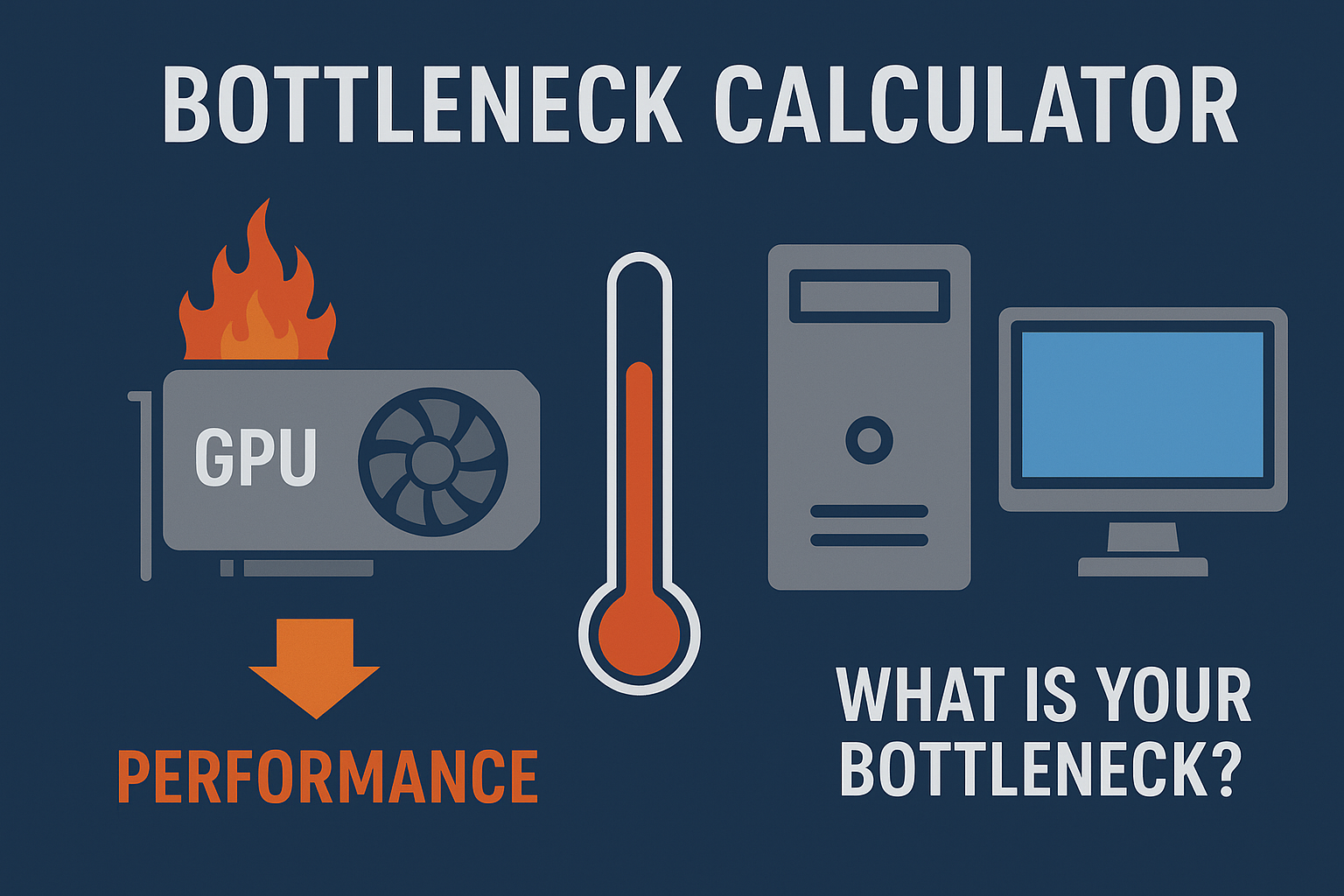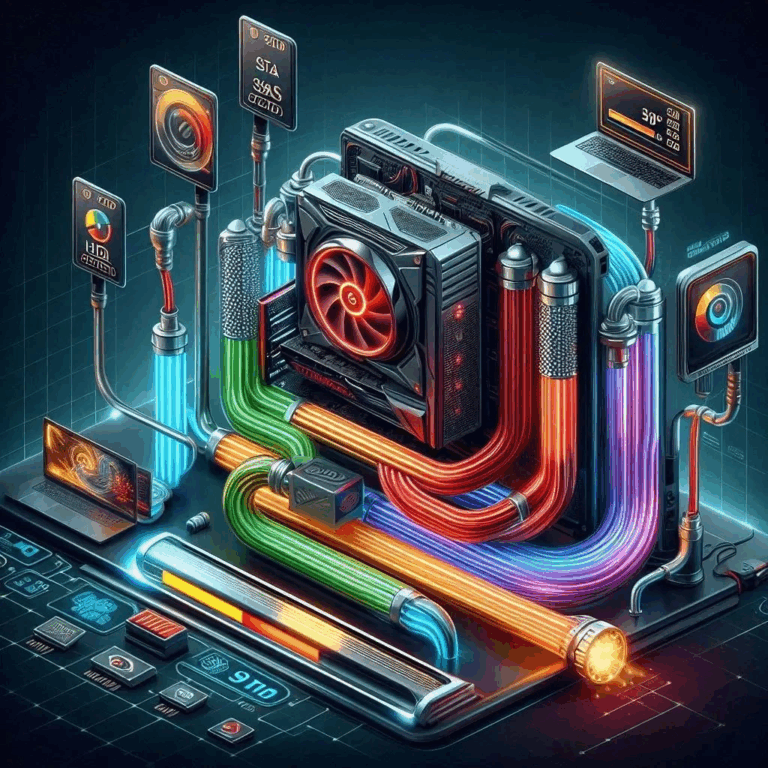As gaming continues to evolve, so do the technologies that drive it. With innovations like ray tracing, AI upscaling, and cloud-based rendering, the future of gaming promises ultra-realistic visuals and higher frame rates. But these advances come with new demands—especially on your GPU. Bottleneck Calculator
A GPU bottleneck has always been a concern in gaming, but as tech progresses, it’s not just about raw power anymore—it’s about how your hardware handles modern techniques. Let’s explore how next-gen innovations are shaping the PC performance landscape, and how you can prepare your system for what’s next.
What Is a GPU Bottleneck?
A GPU bottleneck happens when your graphics card becomes the limiting factor in your system’s performance. If your CPU sends data faster than your GPU can process it (or if your GPU can’t keep up with the game’s graphics demands), frame rates drop, stuttering begins, and overall gaming performance suffers.
Using a bottleneck calculator helps identify if your GPU is the weak link, especially when building or upgrading a gaming PC.
How New Technologies Are Shifting the Load
🔹 Ray Tracing & Path Tracing
Real-time ray tracing, once reserved for Hollywood CGI, is now common in games like Cyberpunk 2077 and Alan Wake II. It creates stunning lighting effects—but it heavily taxes the GPU.
Impact:
Older or mid-range GPUs may struggle to render scenes in real-time, causing noticeable CPU GPU bottlenecking even if your processor is strong.
Future-proof tip:
Look for GPUs with dedicated ray tracing cores (like NVIDIA RTX or AMD RX 7000 series) for smoother performance.
🔹 DLSS, FSR, and AI Upscaling
Technologies like NVIDIA DLSS and AMD FSR use AI to upscale graphics, allowing games to run at lower resolutions while still looking sharp. This reduces GPU load, improving PC performance dramatically.
Impact:
Ironically, these can reduce GPU bottlenecks by offloading rendering work to AI accelerators—if your card supports them.
Future-proof tip:
Choose a GPU that supports the latest upscaling tech to extend its usable life.
🔹 Cloud Gaming and Hybrid Processing
Platforms like GeForce NOW and Xbox Cloud Gaming shift most of the processing load to data centers. While not perfect for competitive gaming, they show a future where local GPU power isn’t always necessary.
Impact:
Less reliance on local hardware means fewer GPU bottlenecks—but internet speed and latency become the new bottlenecks.
🔹 PCIe 5.0 and GPU Bandwidth
Next-gen motherboards and GPUs are adopting PCIe Gen 5, which doubles bandwidth over PCIe 4. This minimizes latency between the CPU and GPU, helping reduce CPU GPU bottlenecks in high-performance setups.
Impact:
If you’re using an older motherboard, your high-end GPU may not reach full potential.
Future-proof tip:
For top-tier PC optimization, pair your GPU with a motherboard and CPU that supports the latest PCIe standards.
The Role of Bottleneck Calculators in Next-Gen Builds
As the hardware landscape becomes more complex, a bottleneck calculator is still a valuable tool. It helps you understand how well your CPU, GPU, and RAM are balanced before you build or upgrade your PC. But with AI-based rendering and hybrid architectures on the rise, calculators need to adapt, too—factoring in ray tracing performance, VRAM, and bandwidth.
What Gamers Should Do Today
- Don’t overspend on just GPU — balance your CPU and memory, too
- Use a bottleneck calculator before upgrading any major part
- Prioritize modern GPU features (RT cores, DLSS, etc.) over just raw specs
- Stay updated on drivers and firmware for better long-term PC optimization
- Monitor in-game performance (FPS, latency, temps) to identify bottlenecks as games evolve
Final Thoughts
The future of gaming is incredibly exciting—and incredibly demanding. While new technologies promise better visuals and performance, they also make the hardware equation more complex. A GPU alone can’t carry your system anymore. Smart gamers will need to look at the full picture: CPU, GPU, RAM, storage, and now, AI acceleration and bandwidth.
Avoid future CPU GPU bottlenecks by staying informed, using a reliable bottleneck calculator, and planning your upgrades with both today’s and tomorrow’s games in mind. Because in the world of gaming, performance is only as strong as your system’s weakest link.